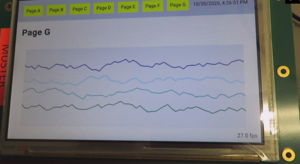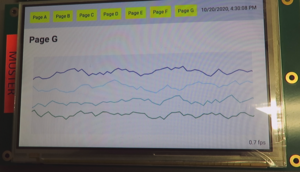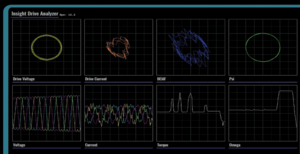STM32MP1 Browser Performance: Difference between revisions
Fgerstandl (talk | contribs) |
Fgerstandl (talk | contribs) |
||
| Line 77: | Line 77: | ||
:[[File:ChromeDevToolsGPU.png|frameless]] | :[[File:ChromeDevToolsGPU.png|frameless]] | ||
:The graph shows when the GPU is under use. But it does not show the GPU load in percent.<br> | :The graph shows when the GPU is under use. But it does not show the GPU load in percent.<br> | ||
:It is a useful tool to see if the GPU is fully ocupied.<br> | |||
:If the GPU is disabled (software rendering) this graph is absent. | :If the GPU is disabled (software rendering) this graph is absent. | ||
Revision as of 14:59, 1 June 2021
Tasks of the GPU
- For „simple“ webpages without 3D-features, the GPU is only used for „blitting“during a process step called „Raster(ization) and Compositing“
- „blitting“ = fast copy and move of memory objects
- By this, a strong relief of the CPU can be achieved
- this should be well possible with the STM32MP1
Performance Tests
"Infragistics Ignite UI" Demo Application
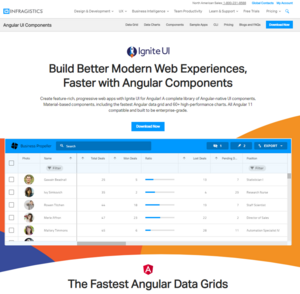
The "Infragistics Ignite UI" is a commercial WebUI framework based on Angular.
To test the browser perfomance a WebUI based on that framework was used.

To open the screen in the above screenshot it takes approx. 3 seconds from menu click until content is fully visible
To get some insights the chromium profiling was used.
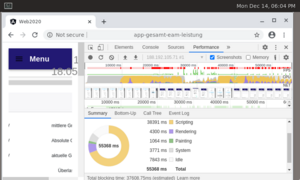 The Chrome Profiler shows following things:
The Chrome Profiler shows following things:
- the CPU does most of the work
- there is no obvious point where CPU cycles would be spent excessively (perf doesn't indicate anything).
- approx. 70% of the time is spent interpreting Javascript. This is also to be expected, since this angular is full of complex Javascript.
- But that also means the slowness is caused by the CPU / website
- not much the GPU can do about this.
QOpenGLWidget Example
Line-Chart Demo Application
with GPU
https://www.dropbox.com/s/323nv90lhp9wh02/mit_GPU.MP4?dl=0
no GPU
https://www.dropbox.com/s/kprvgowf8kzod6a/ohne_GPU.MP4?dl=0
DH demo from tradeshow
Webgl example (aquarium)
Functional GPU testing
Some Toughts about Javascript performance
Profiling with Chrome DevTools
Chrome DevTools is a set of web developer tools built directly into the Google Chrome browser. It is possible to analyse the runtime performance of a website directly on the target or remote with an PC connected over ethernet. With an remote connection you can measure the performance without interfering the measurment itself. The Chrome DevTools can also be used with an qtWebengine.
How to use Chrome DevTools with an remote connection
To be able to remote debug chromium on the target you need to start the chromium or qWebengine with the following parameters:
-remote-debugging-port=9222 --user-data-dir=remote-profile
To access it from a different computer you need to forward the port with ssh:
ssh -L 0.0.0.0:9223:localhost:9222 localhost -N
This must be done before the webbrowser gets started.
With an Chrome Browser on an computer connected with the target over ethernet you can now open the devtools with the IP of the target and the port "9223".
DevTools analysis
The following tools can be used for performance anlaysis:
- CPU Usage:
- GPU Usage:
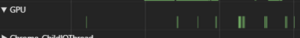
- The graph shows when the GPU is under use. But it does not show the GPU load in percent.
- It is a useful tool to see if the GPU is fully ocupied.
- If the GPU is disabled (software rendering) this graph is absent.
- Frame Rendering Stats:
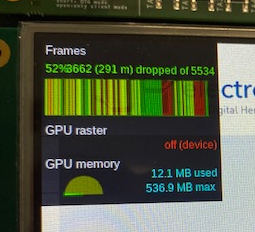
- Newer chrome versions don't show live FPS anymore. But you can us "dropped" or "delayed" frames as indicator for good or bad performance.The higher the percentage value (frames rendered in time) the better.
- A good explanation can be found here:
- https://groups.google.com/a/chromium.org/g/blink-dev/c/iHULoSyUxOQ
- Performance Profile:
Brief summary
- Webapplications must be optimized for particular embedded system resp. SOC
- Comprehensive analysis and profiling tools are available
- Thus, appealing web pages on embedded systems should be possible
- … where also the “responsiveness" is given