UBoot recovery for am335 via xmodem: Difference between revisions
From Wiki-DB
Jump to navigationJump to search
No edit summary |
No edit summary |
||
| Line 8: | Line 8: | ||
# '''Programing''' | # '''Programing''' | ||
#*'''Download required files here:''' | #*'''Download required files here:''' | ||
#*The MLO.byteswap and the uBoot.img are normal uBoot files | #*The MLO.byteswap and the uBoot.img are normal uBoot files you can download here:[[Downloads]] | ||
#*If you use the Virtual Machine, then don’t import the serial Port because this can cause issues | #*If you use the Virtual Machine, then don’t import the serial Port because this can cause issues | ||
#*[[File:Am335 serialport.png]] | #*[[File:Am335 serialport.png]] | ||
Revision as of 10:31, 2 July 2018
For the programming of the AM335x we take use of the X-Modem, so there is no use of external Hardware except a PC with a com-port. You also need a Linux distribution for example the Virtual Machine for Application Development with Debian Jessie
- Installation
- installing the Debian package lrzsz
sudo apt-get install lrzsz
- Standard password for VM is devel
- installing the Debian package lrzsz
- Programing
- Download required files here:
- The MLO.byteswap and the uBoot.img are normal uBoot files you can download here:Downloads
- If you use the Virtual Machine, then don’t import the serial Port because this can cause issues
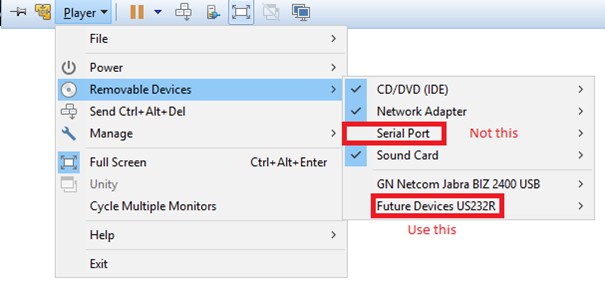
- check which ttyUSBX port is needed for programing
$ cd /dev && ls - Please change the ttyUSBX in the following code to the one you need
- Navigate into the folder where the programing files are located
- Power on the board and check if it prints "C" on the serial monitor
sx -kb u-boot-spl.bin < /dev/ttyUSBX > /dev/ttyUSBX
- Wait for the message "Trying to boot from UART" on the serial monitor
sx -kb u-boot.img < /dev/ttyUSBX > /dev/ttyUSBX
- Wait for uBoot to boot, if the output stops with "**No partition table - mmc 1 **" you can go on (can take a while)
echo 'loady ${loadaddr}' > /dev/ttyUSBX
- Wait for the message "Ready for binary (ymodem) download to 0x82000000 at 115200 bps..." on the serial monitor
sx MLO.byteswap < /dev/ttyUSBX > /dev/ttyUSBX
- Wait untill the Serial Monitor confirms that the data is sent
echo 'sf probe; sf erase 0x0 0x20000; sf write ${loadaddr} 0x0 ${filesize};' > /dev/ttyUSBX
- Wait for the acknowledge“
- SF: Detected S25FL216K with page size 256 Bytes, erase size 4 KiB, total 16 MiB
- SF: 131072 bytes @ 0x0 Erased: OK
- device 0 offset 0x0, size 0x6794
- SF: 26516 bytes @ 0x0 Written: OK “
echo 'loady ${loadaddr}' > /dev/ttyUSBX
- Ready for binary (ymode) download to 0x82000000 at 115200 bps...
sx u-boot.img < /dev/ttyUSBX > /dev/ttyUSBX
- Wait till the Serial Monitor not the programing terminal confirms that the data is sent
echo 'sf probe; sf erase 0x20000 0xA0000; sf write ${loadaddr} 0x20000 ${filesize};' > /dev/ttyUSBX
- Wait for the acknowledge “
- SF probe; sf erase 0x20000 0xA0000; sf write ${loadaddr} 0x20000 ${filesize};
- SF: Detected S25FL216K with page size 256 Bytes, erase size 4 KiB, total 16 MiB
- SF: 655360 bytes @ 0x20000 Erased: OK
- device 0 offset 0x20000, size 0x60eec
- SF: 397036 bytes @ 0x20000 Written: OK
echo "reset" > /dev/ttyUSBX