DHCOM iMX6ULL-D2: Difference between revisions
From Wiki-DB
Jump to navigationJump to search
| Line 65: | Line 65: | ||
== Download binaries/images == | == Download binaries/images == | ||
==== U-Boot (for eMMC | ==== U-Boot (for eMMC DHCOMs) ==== | ||
* [[media:U-boot-with-spl_imx6ull_2018.05-DH_v0.23_emmc-g3976eca016.imx|DH U-Boot v0.23 (based on v2018.05)]] | * [[media:U-boot-with-spl_imx6ull_2018.05-DH_v0.23_emmc-g3976eca016.imx|DH U-Boot v0.23 (based on v2018.05)]] | ||
: More on how to program it with the U-Boot command "update bootloader ..." on the page [[DHCOM Update Mechanism#Commandline Mode|"DHCOM Update Mechanism"]] | : More on how to program it with the U-Boot command "update bootloader ..." on the page [[DHCOM Update Mechanism#Commandline Mode|"DHCOM Update Mechanism"]] | ||
Revision as of 14:52, 13 March 2020
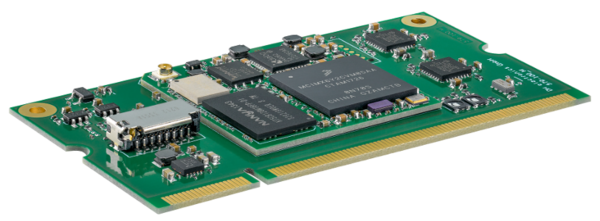
|
Hardware
|
|
Software Support
BSP Sources
- Mainline
Download binaries/images
U-Boot (for eMMC DHCOMs)
- More on how to program it with the U-Boot command "update bootloader ..." on the page "DHCOM Update Mechanism"
Update Kernel
- More on how to use it on the page "DHCOM Update Mechanism"
Debian based images
- Debian 8 "Jessie" + Kernel 4.19.25 Release 2020-03-03
-
- Open it with Disks by double click on Debian Linux. Use balenaEtcher on Windows.
-
- Extract the files on a USB stick (MBR / FAT32) and insert it into your board / device. More about the files on the page "DHCOM Update Mechanism"
Hint: You can also progam the eMMC by using the U-Boot command "ums" (usable since v2018.05)