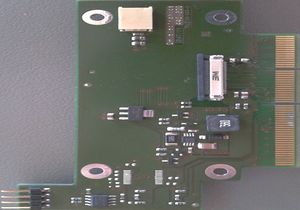Display Adapter 440-200 PrimeView Display: Difference between revisions
From Wiki-DB
Jump to navigationJump to search
No edit summary |
No edit summary |
||
| Line 5: | Line 5: | ||
In order to use the display correctly you have to install the machting display settings on your Bootloader. | In order to use the display correctly you have to install the machting display settings on your Bootloader. | ||
== | ==Software== | ||
<ul> | <ul> | ||
<li> Use the following settings for following EVA-Kits: Serial Numbers: DHeva01 431100001...431100012 and DHeva01 051210001...051210025</li> | <li> Use the following settings for following EVA-Kits: Serial Numbers: DHeva01 431100001...431100012 and DHeva01 051210001...051210025</li> | ||
[[media:00_PrimeView_7inch_PM070WT3.zip|Settings PrimeView 7" Display (PM070WT3) (for U-Boot Version v1.11.2.0 or higher)]] | [[media:00_PrimeView_7inch_PM070WT3.zip|Settings PrimeView 7" Display (PM070WT3) (for U-Boot Version v1.11.2.0 or higher)]] | ||
</ul> | |||
==Hardware== | |||
'''[[How to connect the 7 inch adaptor the the EVA-Board]]''' | '''[[How to connect the 7 inch adaptor the the EVA-Board]]''' | ||
Revision as of 09:05, 10 May 2012
The display adapter 440-200 was designed to connect a 7" display from primeview to the DHeva01 development kit. In order to use the display correctly you have to install the machting display settings on your Bootloader.
Software
- Use the following settings for following EVA-Kits: Serial Numbers: DHeva01 431100001...431100012 and DHeva01 051210001...051210025 Settings PrimeView 7" Display (PM070WT3) (for U-Boot Version v1.11.2.0 or higher)