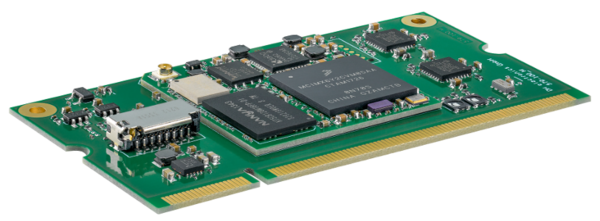Scope
This is also the right page for the DHCOR module, because DHCOM is the reference design for the DHCOR module.
Hardware
|
|
|
- Cortex-A7 NXP i.MX6ULL up to 900 MHz
- 128 - 1024 MByte NAND flash memory (8 bit bus width) or
4 - 16 GByte eMMC flash (8 bit bus width)
- 2 MB SPI boot flash
- 128 - 1024 MByte DDR3-400
- On module microSD card socket (4 bit SDIO) [1]
- LC display controller, 18 bit colors, 1366x768 pixels
- On-chip touch controller for 4-wire resistive touch screens
- 2x Ethernet controller 10/100 Mbit, IEEE1588 conform [2]
- USB 2.0 OTG high-speed
- USB 2.0 host high speed
- 2x Standard UART with hardware handshake support [3][4]
- WiFi iEEE802.11b/g/n + Bluetooth v4.1 (BR/EDR/BLE) module on BGA [1][4]
[1] On module microSD card socket is only available if WiFi is not mounted.
[2] The second SPI is only available, if the second ethernet is not mounted.
[3] CTS and RTS of the first UART is only available if second CAN port is not connected.
[4] The second UART is only available if Bluetooth is not used. This means WiFi/BT module 1DX is not mounted or module 1FX (only WiFi) is mounted.
[5] I²S lines are shared with JTAG.
|
- 2x CAN interface [3]
- 2x SPI interface [2]
- 2x I²C interface
- I²S Audio codec (1 x microphone, 1 x Line in, 1x Line out) [5]
- Real-time clock (I²C connection), low power temperature compensated
- 2x 10 bit analog input (I²C connection)
- 2x 256 Bytes EEPROM with integrated MAC address
- PWM channel
- 22 GPIOs (A-U + INT_HI_PRIO)
- JTAG debug connection via FFC plug connector
- Industrial temperature range (-40°C to +85°C)
- SODIMM-200 socket with DHCOM pin assignment
|
Software Support
BSP Sources
Download binaries/images
U-Boot (for eMMC DHCOMs)
- More on how to program it with the U-Boot command "update bootloader ..." on the page "DHCOM Update Mechanism"
Update Kernel
- More on how to use it on the page "DHCOM Update Mechanism"
Debian based images
- Debian 8 "Jessie" + Kernel 4.19.25 Release 2020-05-08
-
- Open it with Disks by double click on Debian Linux. Use balenaEtcher on Windows.
-
- Extract the files on a USB stick (MBR / FAT32) and insert it into your board / device. More about the files on the page "DHCOM Update Mechanism"
Hint: You can also progam the eMMC by using the U-Boot command "ums" (usable since U-Boot v2018.05)