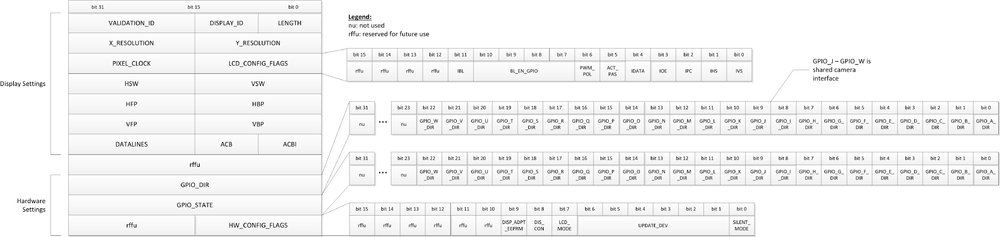DHCOM Settings: Difference between revisions
From Wiki-DB
Jump to navigationJump to search
No edit summary |
No edit summary |
||
| Line 1: | Line 1: | ||
__toc__ | __toc__ | ||
The Hardware settings | The Hardware settings can be configured by the DHCOM settings file in flash memory. The file contains the following settings: | ||
:[[Image:DHCOM Settings Block.png|1000px]] | :[[Image:DHCOM Settings Block.png|1000px]] | ||
| Line 53: | Line 53: | ||
| HW_CONFIG_FLAGS || Hardware Configuration Register || see description | | HW_CONFIG_FLAGS || Hardware Configuration Register || see description | ||
|} | |} | ||
: | ==='' Remark: How to choose a PIXEL_CLOCK: ''=== | ||
===='' DHCOM iMX25 ''==== | |||
The frequency of the clock-source for the pixel clock is 66.500 MHz. The divider has to be greater or equal 2. Only the following pixel clock frequencies are possible: | |||
:*33.250MHz | :*33.250MHz | ||
:*22.167MHz | :*22.167MHz | ||
| Line 64: | Line 68: | ||
:*6.650MHz | :*6.650MHz | ||
:*... | :*... | ||
=== LCD_CONFIG_FLAGS description: | '''Be aware of the fact if you choose a pixel-clock between two possible values the smaller value will be used.''' | ||
===='' DHCOM AM35 ''==== | |||
The clock-source of the pixel-clock runs with 432 MHz. | |||
== LCD_CONFIG_FLAGS description: == | |||
{|class="wikitable" | {|class="wikitable" | ||
|- | |- | ||
| Line 88: | Line 96: | ||
|} | |} | ||
== GPIO_DIR description: == | |||
{|class="wikitable" | {|class="wikitable" | ||
|- | |- | ||
| Line 103: | Line 111: | ||
|} | |} | ||
== GPIO_STATE description: == | |||
{|class="wikitable" | {|class="wikitable" | ||
|- | |- | ||
| Line 118: | Line 126: | ||
|} | |} | ||
== HW_CONFIG_FLAGS description: == | |||
{|class="wikitable" | {|class="wikitable" | ||
|- | |- | ||
Revision as of 13:59, 8 May 2012
The Hardware settings can be configured by the DHCOM settings file in flash memory. The file contains the following settings:
Supported by
- U-Boot DH VERSION v1.11.0.1 or higher for iMX25
- U-Boot DH VERSION v0.7.0.0 or higher for AM35x
Settings Block description:
| Settings Name: | Description: | Unit: |
|---|---|---|
| VALIDATION_ID | „DH“ | |
| DISPLAY_ID | unique ID of Display | |
| LENGTH | Length of the settings block | |
| X_RESOLUTION | Display x resolution | pixel |
| Y_RESOLUTION | Display y resolution | pixel |
| PIXEL_CLOCK | Pixel clock | kHz |
| LCD_CONFIG_FLAGS | LCD Configuration Register | see description |
| HSW | Horizontal synchronization pulse width | pixel clocks |
| VSW | Vertical synchronisation pulse width | line clocks |
| HFP | Horizontal front porch | pixel clocks |
| HBP | Horizontal back porch | pixel clocks |
| VFP | Vertical front porch | line clocks |
| VBP | Vertical back porch | line clocks |
| DATALINES | count of datalines | number of datalines |
| ACB | AC Bias frequency | |
| ACBI | AC Bias transitions per interrupt | |
| GPIO_DIR | DHCOM GPIO default direction register | see description |
| GPIO_STATE | DHCOM GPIO default state register | see description |
| HW_CONFIG_FLAGS | Hardware Configuration Register | see description |
Remark: How to choose a PIXEL_CLOCK:
DHCOM iMX25
The frequency of the clock-source for the pixel clock is 66.500 MHz. The divider has to be greater or equal 2. Only the following pixel clock frequencies are possible:
- 33.250MHz
- 22.167MHz
- 16.625MHz
- 13.300MHz
- 11.083MHz
- 9.500MHz
- 8.312MHz
- 7.389MHz
- 6.650MHz
- ...
Be aware of the fact if you choose a pixel-clock between two possible values the smaller value will be used.
DHCOM AM35
The clock-source of the pixel-clock runs with 432 MHz.
LCD_CONFIG_FLAGS description:
| Settings Name: | Description: | Unit: |
|---|---|---|
| IVS | Inverted Vertical Sync Pulse | 0 active high / 1 active low |
| IHS | Inverted Horizontal Sync | 0 active high / 1 active low |
| IPC | Inverted Pixel Clock | 0 Data is sampled on rising edge / 1 Data is sampled on falling edge |
| IOE | Inverted Output Enable | 0 active high / 1 active low |
| IDATA | Inverted Data | 0 active high / 1 active low |
| ACT_PAS | Active or passiv matrix display | 0 passiv / 1active |
| PWM_POL | PWM polarity | 0 low state backlight off and high state backlight on / 1 low state backlight on and high state backlight off |
| BL_EN_GPIO | Backlight enable GPIO number | 0 no backlight enable GPIO / 1 DHCOM GPIO_A / 2 DHCOM GPIO_B / … / 9 = DHCOM GPIO_I |
| IBL | Inverted Backlight Enable | 0 active high / 1 active low |
GPIO_DIR description:
| Settings Name: | Description: | Unit: |
|---|---|---|
| GPIO_A_DIR | DHCOM GPIO_A direction | 1 input / 0 output |
| GPIO_B_DIR | DHCOM GPIO_B direction | 1 input / 0 output |
| … | ||
| GPIO_I_DIR | DHCOM GPIO_I direction | 1 input / 0 output |
GPIO_STATE description:
| Settings Name: | Description: | Unit: |
|---|---|---|
| GPIO_A_STATE | DHCOM GPIO_A default state if dir = output | 1 high / 0 low |
| GPIO_B_STATE | DHCOM GPIO_B default state if dir = output | 1 high / 0 low |
| … | ||
| GPIO_I_STATE | DHCOM GPIO_I default state if dir = output | 1 high / 0 low |
HW_CONFIG_FLAGS description:
| Settings Name: | Description: | Unit: |
|---|---|---|
| SILENT_MODE | Disable Bootloader messages on FFUART | 0 enabled FFUART outputs / 1 disabled FFUART outputs |
| UPDATE_DEV | Configures auto update storage devices | 0b000000 All Update Medias disabled
0bxxxxx1 Update via MicroSD Slot 0bxxxx1x Update via SD/MMC Slot 0bxxx1xx Update via USB Host 1 0bxx1xxx Update via USB OTG 0bx1xxxx Update via USB Host 2 0b1xxxxx Update via Ethernet |
| LCD_MODE | Enable Bootloader messages on LCD Display | 1 enabled / 1 disabled |
| DIS_CON | Disable Bootloader console on FFUART | 0 console enabled / 1 console disabled |