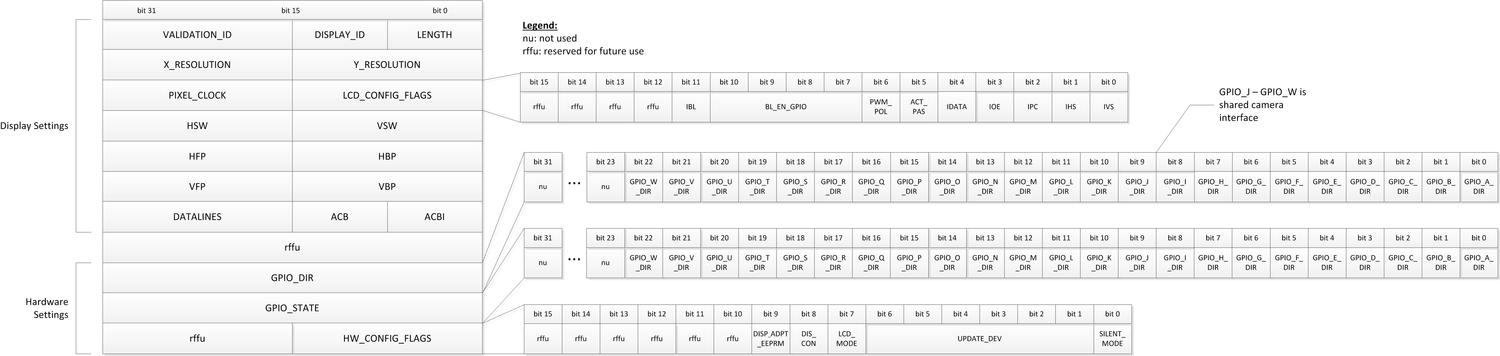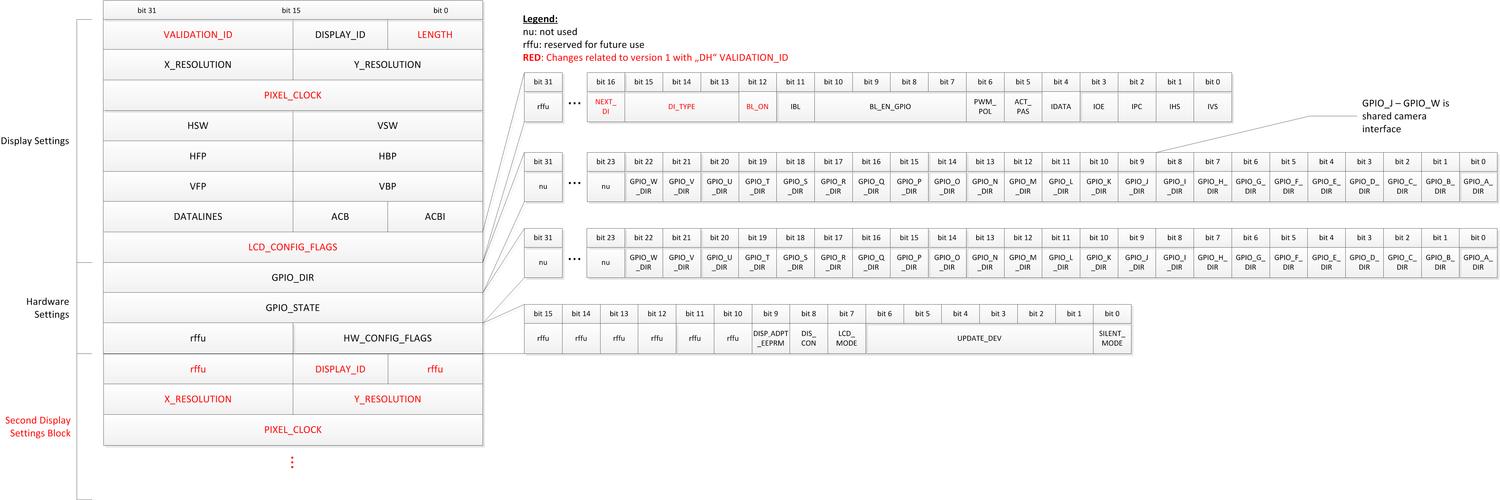DHCOM Settings
The hardware settings are configured with the DHCOM settings binary-file stored in the flash memory. This allows you to customize the hardware-settings without recompiling the bootloader. The settings-binary contains the following configuration options:
Version 1: VALIDATION_ID = "DH" Supported from all DHCOM modules.
Please note: Each row of the diagram is treated like a 32-bit unsigned integer value. Please consider that the memory layout is little endian.
Supported by
- U-Boot DH VERSION v1.11.0.1 or higher for iMX25
- U-Boot DH VERSION v0.7.0.0 or higher for AM35x
Version 2: VALIDATION_ID = "V2" Supported from i.MX6 or newer DHCOM modules.
Supported by
- U-Boot DH VERSION v0.4.2.4 or higher for iMX6
Create a customized settings-block
The hard way to create a settings binary is to use a hex-editor and create a file with the memory-layout as shown above.
The easy way is to use the DHCOM Settings.bin Generator. If you use this tool you don´t have to bother about the layout of the binary. You can edit your settings in a easy to understand GUI. This tool provides you additional help through tooltips which appear if you move the mouse-pointer over a input element. You don't have to start from scratch. So called configuration-files are available to load predefined configurations from a xml structure. It is possible to store your own settings in a configuration-file to reuse them later for another board.
System requirements to run the DHCOM Settings.bin Generator on your PC
- Microsoft Windows
- .NET Framework 2.0
Download
Here you can download the current version of the DHCOM Settings.bin Generator:
Available configuration-files:
Settings Block description:
| Settings Name: | Description: | Unit: |
|---|---|---|
| VALIDATION_ID | „DH“ or "V2" | |
| DISPLAY_ID | unique ID of Display | |
| LENGTH | Length of the settings block | |
| X_RESOLUTION | Display x resolution | pixel |
| Y_RESOLUTION | Display y resolution | pixel |
| PIXEL_CLOCK | Pixel clock supports more than 16bit with "V2" | kHz |
| LCD_CONFIG_FLAGS | LCD Configuration Register / Added new parameters with "V2" | see description |
| HSW | Horizontal synchronization pulse width | pixel clocks |
| VSW | Vertical synchronisation pulse width | line clocks |
| HFP | Horizontal front porch | pixel clocks |
| HBP | Horizontal back porch | pixel clocks |
| VFP | Vertical front porch | line clocks |
| VBP | Vertical back porch | line clocks |
| DATALINES | count of datalines | number of datalines |
| ACB | AC Bias frequency | |
| ACBI | AC Bias transitions per interrupt | |
| GPIO_DIR | DHCOM GPIO default direction register | see description |
| GPIO_STATE | DHCOM GPIO default state register | see description |
| HW_CONFIG_FLAGS | Hardware Configuration Register | see description |
Remark: How to choose a PIXEL_CLOCK:
DHCOM iMX25
The frequency of the clock-source for the pixel clock is 66.5 MHz. The divider has to be greater or equal 2. Only the following pixel clock frequencies are possible:
- 33.250MHz
- 22.167MHz
- 16.625MHz
- 13.300MHz
- 11.083MHz
- 9.500MHz
- 8.312MHz
- 7.389MHz
- 6.650MHz
- ...
Be aware of the fact if you choose a pixel-clock between two possible values the smaller value will be used.
DHCOM AM35
The clock-source of the pixel-clock runs with 86.4 MHz. The divider has to be greater or equal 1.
UBoot Version <= 1.2.0.3: If you choose a pixel-clock between two possible values the next higher value is used.
UBoot Version >= 1.2.0.4: If you choose a pixel-clock between two possible values the next lower value is used.
LCD_CONFIG_FLAGS description:
| Settings Name: | Description: | Unit: |
|---|---|---|
| IVS | Inverted Vertical Sync Pulse | 0 active high / 1 active low |
| IHS | Inverted Horizontal Sync | 0 active high / 1 active low |
| IPC | Inverted Pixel Clock | 0 Data is sampled on rising edge / 1 Data is sampled on falling edge |
| IOE | Inverted Output Enable | 0 active high / 1 active low |
| IDATA | Inverted Data | 0 active high / 1 active low |
| ACT_PAS | Active or passiv matrix display | 0 passiv / 1active |
| PWM_POL | PWM polarity | 0 low state backlight off and high state backlight on / 1 low state backlight on and high state backlight off |
| BL_EN_GPIO | Backlight enable GPIO number | 0 no backlight enable GPIO / 1 DHCOM GPIO_A / 2 DHCOM GPIO_B / … / 9 = DHCOM GPIO_I |
| IBL | Inverted Backlight Enable | 0 active high / 1 active low |
| BL_ON | Backlight default state | 0 backlight off / 1 backlight on |
| DI_TYPE | Display output Type | 0 Ignore DHCOM Display settings (Don’t commit parameters to OS) / 1 Headless (Disp. Interf. deact.) / 2 RGB / 3 LVDS0 / 4 LVDS1 / 5 Dual Chan LVDS / 6 HDMI / 7 rffu … |
| NEXT_DI | Additional display available | 0 No / 1 Additional display settings block attached |
GPIO_DIR description:
| Settings Name: | Description: | Unit: |
|---|---|---|
| GPIO_A_DIR | DHCOM GPIO_A direction | 1 input / 0 output |
| GPIO_B_DIR | DHCOM GPIO_B direction | 1 input / 0 output |
| … | ||
| GPIO_I_DIR | DHCOM GPIO_I direction | 1 input / 0 output |
| GPIO_J_DIR | DHCOM GPIO_J direction (camera interface) | 1 input / 0 output |
| … | ||
| GPIO_W_DIR | DHCOM GPIO_W direction (camera interface) | 1 input / 0 output |
Please note: If you own a DHeva01 428-100 or a DHeva01 428-200 you have to enable the USB-OTG power with configuring the DHCOM GPIO_B as an output with initial state high to use the USB-OTG port. Newer versons of DHeva01 are not affected.
GPIO_STATE description:
| Settings Name: | Description: | Unit: |
|---|---|---|
| GPIO_A_STATE | DHCOM GPIO_A default state if dir = output | 1 high / 0 low |
| GPIO_B_STATE | DHCOM GPIO_B default state if dir = output | 1 high / 0 low |
| … | ||
| GPIO_I_STATE | DHCOM GPIO_I default state if dir = output | 1 high / 0 low |
| GPIO_J_STATE | DHCOM GPIO_J default state if dir = output (camera interface) | 1 high / 0 low |
| … | ||
| GPIO_W_STATE | DHCOM GPIO_W default state if dir = output (camera interface) | 1 high / 0 low |
Please note: If you own a DHeva01 428-100 or a DHeva01 428-200 you have to enable the USB-OTG power with configuring the DHCOM GPIO_B as an output with initial state high to use the USB-OTG port. Newer versons of DHeva01 are not affected.
HW_CONFIG_FLAGS description:
| Settings Name: | Description: | Unit: |
|---|---|---|
| SILENT_MODE | Disable Bootloader messages on FFUART | 0 enabled FFUART outputs / 1 disabled FFUART outputs |
| UPDATE_DEV | Configures auto update storage devices | 0b000000 All Update Medias disabled
0bxxxxx1 Update via MicroSD Slot 0bxxxx1x Update via SD/MMC Slot 0bxxx1xx Update via USB Host 1 0bxx1xxx Update via USB OTG 0bx1xxxx Update via USB Host 2 0b1xxxxx Update via Ethernet |
| LCD_MODE | Enable Bootloader messages on LCD Display | 1 enabled / 1 disabled |
| DIS_CON | Disable Bootloader console on FFUART | 0 console enabled / 1 console disabled |
| DISP_ADPT_EE_CHK | Enable display-adapter EEPROM check for display-settings | 0 don’t check EEPROM for DH settings / 1 check EEPROM for DH settings |