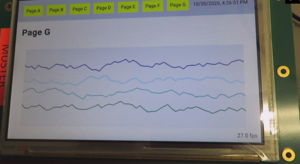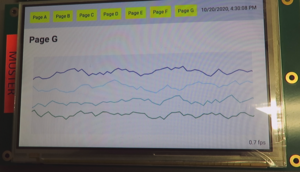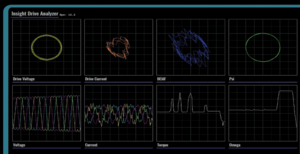STM32MP1 Browser Performance
From Wiki-DB
Tasks of the GPU
- For „simple“ webpages without 3D-features, the GPU is only used for „blitting“during a process step called „Raster(ization) and Compositing“
- „blitting“ = fast copy and move of memory objects
- By this, a strong relief of the CPU can be achieved
- this should be well possible with the STM32MP1
Performance Tests
"Infragistics Ignite UI" Demo Application
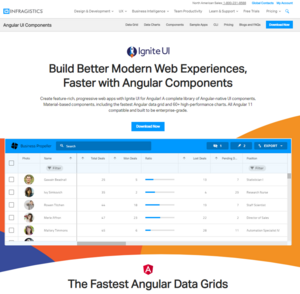
The "Infragistics Ignite UI" is a commercial WebUI framework based on Angular.
To test the browser perfomance a WebUI based on that framework was used.

To open the screen in the above screenshot it takes approx. 3 seconds from menu click until content is fully visible
To get some insights the chromium profiling was used.
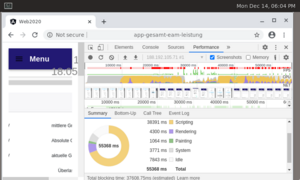 The Chrome Profiler shows following things:
The Chrome Profiler shows following things:
- the CPU does most of the work
- there is no obvious point where CPU cycles would be spent excessively (perf doesn't indicate anything).
- approx. 70% of the time is spent interpreting Javascript. This is also to be expected, since this angular is full of complex Javascript.
- But that also means the slowness is caused by the CPU / website
- not much the GPU can do about this.
QOpenGLWidget Example
Line-Chart Demo Application
with GPU
https://www.dropbox.com/s/323nv90lhp9wh02/mit_GPU.MP4?dl=0
no GPU
https://www.dropbox.com/s/kprvgowf8kzod6a/ohne_GPU.MP4?dl=0
DH demo from tradeshow
Webgl example (aquarium)
Functional GPU testing
Some Toughts about Javascript performance
Profiling with Chromium
Brief summary
- Webapplications must be optimized for particular embedded system resp. SOC
- Comprehensive analysis and profiling tools are available
- Thus, appealing web pages on embedded systems should be possible
- … where also the “responsiveness" is given