DHCOM iMX6ULL-D2
From Wiki-DB
Jump to navigationJump to search

| |
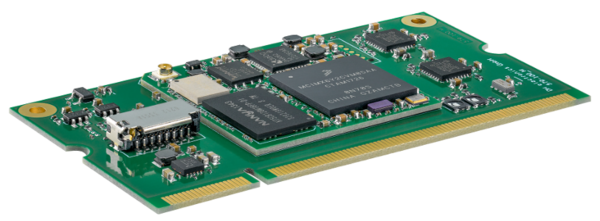
|
Scope
This is also the right page for the DHCOR module, because DHCOM is the reference design for the DHCOR module.
Hardware
|
|
Product Change Notifications (PCN)
DHCOR i.MX6ULL
- PCN_DHCOR-iMX6ULL-001_R01_2020-02-18.pdf (IMX_THERMAL)
- PCN_DHCOR-iMX6ULL-002_R01_2020-02-18.pdf (SPEED_GRADING)
- PCN_DHCOR-iMX6ULL-003_R01_2020-02-18.pdf (Bootloader on eMMC)
- PCN_DHCOR-iMX6ULL-004_R01_2020-09-17.pdf (900MHz undervolt)
- PCN_DHCOR-iMX6ULL-005_R01_2021-05-05.pdf (VDD_SOC_CAP capacitor)
- PCN_DHCOR-iMX6ULL-006_R02_2021-05-10.pdf (PMIC buck converter mode)
- PCN_DHCOR-iMX6ULL-007_R01_2021-07-28.pdf (Change of PCB)
DHCOM i.MX6ULL
Software Support
BSP Sources
U-Boot
Linux Kernel
- Mainline
Download binaries/images
U-Boot (for eMMC DHCOMs)
- More on how to program it with the U-Boot command "update bootloader ..." on the page "DHCOM Update Mechanism"
Update Kernel
- Please contact DH electronics if you need a binary.
- More on how to use it on the page "DHCOM Update Mechanism"
Debian based images
- Debian 10 "Buster" + Kernel 5.10.131 Release 2022-08-19
-
- Open it with Disks by double click on Debian Linux. Use balenaEtcher on Windows.
-
- Extract the files on a USB stick (MBR / FAT32) and insert it into your board / device. More about the files on the page "DHCOM Update Mechanism"
Hint: You can also progam the eMMC by using the U-Boot command "ums" (usable since U-Boot v2018.05)